價格:免費
更新日期:2015-10-20
檔案大小:128.4 MB
目前版本:1.2.6
版本需求:需要 iOS 5.1.1 或以上版本。與 iPhone、iPad 及 iPod touch 相容。
支援語言:俄文, 匈牙利文, 德語, 捷克文, 斯洛伐克文, 日語, 法文, 波蘭文, 義大利文, 英語, 葡萄牙文, 西班牙文, 韓語

CAD Expert enables you to view, edit, and share AutoCAD® drawings with anyone, anywhere using your mobile device. Annotate and revise drawings in the office, in the field, or in a meeting. Work on designs without an internet connection, and easily open DWG, DWF, and DXF™ files directly from email. Simplify design creation, review, and approval using powerful, built-in social design collaboration tools. .
View
• Open 2D and 3D DWG drawings
• Open files directly from email on your device
• See all aspects of your DWG file, including external references, layers, and image underlays
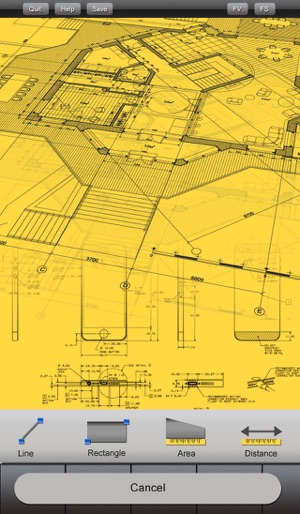
• Use multi-touch zoom and pan to easily navigate large drawings
• Use your device’s GPS to orient yourself within a drawing
Edit
• Draw and edit shapes with accuracy using Snap
• Select, move, rotate, and scale objects
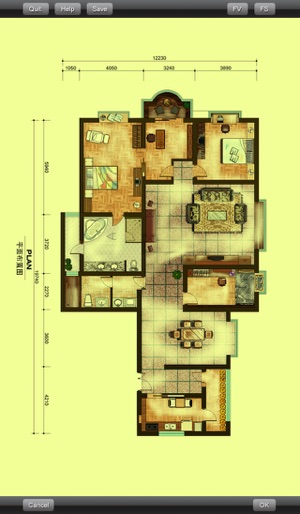
• Add and edit text annotations directly on your drawing; no need for paper mark-ups
• Validate distance measurements in the drawing while you are onsite
Share
• Share your designs with others directly from the mobile app
• Add comments and images and invite responses using the Design Feed
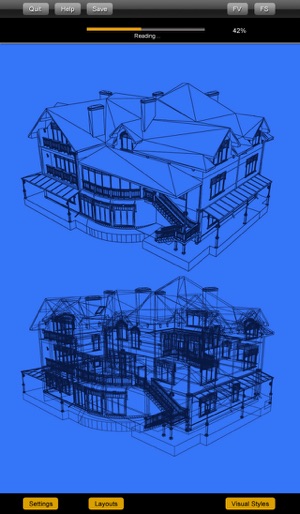
• Print remotely from your mobile device
• Plot your designs to PDF or DWF and share them via email

支援平台:iPhone, iPad
